A strong online presence is essential for businesses to engage with their target audience in the modern digital era. One of the most widely used content management systems, WordPress, has a variety of options to boost interaction, including the ability to enable user comments on your website. Although these responses have the potential to be an effective tool for promoting conversations and creating a feeling of community, they also carry the risk of brand-damaging content. In this blog post, we’ll look at practical methods for helping you stop such content from appearing on your WordPress website, maintaining the integrity of your brand and guaranteeing a good online reputation.
Enable Moderation:
Enabling comment moderation is one of the simplest yet most crucial steps you can take to stop content that harms your business. WordPress offers a number of moderation options, including manual approval or filtering on particular factors like keywords or links. By employing moderation, you have control over what is displayed on your website and can stop spam, vulgar language, and irrelevant content from harming the reputation of your company.
Set Clear Guidelines:
Setting up clear rules for comments will help you influence how your audience behaves. Your expectations for appropriate language, civil conversation, and pertinent responses should be made clear. Post these rules in the terms of service or next to the comment section on your website. By informing users of your rules, you can deter prospective offenders and promote a respectful and supportive culture.

Utilize Rating Systems:
Consider using a comment rating system to engage your audience and promote positive dialogue. Users can do this to upvote or downvote comments depending on their quality and relevance. Giving users a say in conversation moderation enables you to rapidly spot and delete offensive or useless remarks. This strategy promotes a sense of community ownership and keeps the comment section lively.
Employ Anti-Spam Plugins:
Spam comments might contain hazardous links or other content in addition to cluttering up your page. Automated spam comments can be efficiently filtered out by using anti-spam plugins like Akismet or reCAPTCHA. By scanning for suspicious patterns, these plugins make sure that only authentic and pertinent contributions are posted on your website.
Regularly Monitor and Respond to Comments:
Monitoring and engaging with your audience demonstrates your commitment to fostering a healthy community. Regularly check and moderate responses, promptly respond to queries, address concerns, and appreciate valuable contributions. By actively participating in the conversation, you create a positive impression, encourage meaningful engagement, and discourage negative or damaging content.
Consider User Registration:
Your dedication to establishing a healthy community is clear from the way you respond to and monitor the interactions from your audience. Regularly review and filter comments, swiftly address questions and concerns, and praise worthwhile contributions. By actively contributing to the conversation, you make a good first impression, promote meaningful interaction, and stifle unfavourable or detrimental remarks.
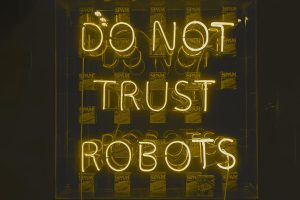
Use AI-Powered Content Moderation:
Tools with AI-powered content moderation have grown in popularity in recent years for controlling user-generated content. These systems evaluate comments in real-time using machine learning algorithms to find potentially hazardous or objectionable information. Even while using these tools can greatly lessen the workload associated with human moderation, it’s crucial to routinely check their accuracy and make any necessary corrections.
A key feature for any WordPress site is creating an active and lively online community through user comments. However, it’s equally important to maintain brand integrity and steer clear of harmful information. You may build a secure and pleasant atmosphere for discussions by putting good moderation practises into practice, establishing explicit rules, using anti-spam plugins, and actively engaging with your audience. By taking these precautions, you may maintain relevant dialogues on your WordPress site while safeguarding the online reputation of your company.
Consider utilising one of our specialised WordPress support packages if you find yourself overburdened with the responsibility of moderating comments and maintaining a spam-free environment. In order to maintain the integrity of your brand’s online visibility, our devoted support team can manage comment moderation on your behalf. They will quickly remove spam comments. Let us handle any objectionable comments so you may concentrate on other crucial elements of your business and preserve your company’s reputation.


