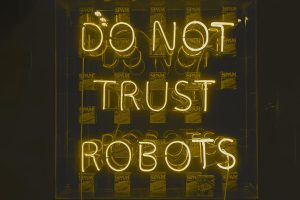It’s essential to make sure your WordPress site is always accessible and effective in the modern digital age, where websites are critical to businesses and online presence. Missed chances, irate customers, and significant revenue loss can all result from downtime. Uptime monitoring is useful in this situation. By proactively tracking the uptime of your website, you may spot problems early and fix them, preventing disasters and preserving a smooth online experience. We’ll talk about the value of uptime monitoring and how it may protect your WordPress site in this article.
What is Uptime Monitoring?
Monitoring your website’s uptime entails keeping tabs on its performance and accessibility. It constantly monitors your site’s accessibility from different places and alerts you right away if any downtime is found. By using uptime monitoring tools or services, you can have immediate access to information about the uptime metrics of your website, such as response time, downtime incidents, and performance trends.
The Consequences of Downtime:
Downtime can have a big impact on your WordPress site and your entire organisation. Here are a few possible dangers connected to extended or frequent downtime:
Lost Revenue:
You can be losing out on clients and money every minute your website is unavailable. Missed sales possibilities occur from visitors who encounter an inaccessible site leaving and possibly never returning.
Damaged Reputation:
An unreliable website can damage the credibility and reputation of your company. Visitors might think your company is unreliable, making them look for alternatives from your rivals.
SEO Impact:
Websites that provide a good user experience are given preference by search engines. Search engine crawlers may have trouble accessing and indexing your information if your website frequently goes offline, which could lower its search engine rankings.
Customers demand a seamless surfing experience when visiting websites. If consumers have problems or discover that your site is unavailable, they can feel angry and search elsewhere for the data or services they require.
Proactive Monitoring with Uptime Monitoring Tools:
Tools for uptime monitoring offer proactive insights into the functionality and health of your WordPress site. These are a few major advantages of using such tools:
Instant Notifications:
When your website is down, uptime monitoring software can send you an email, SMS, or mobile app alert. This enables you to act right away and lessen the effect on your company.
Performance Optimisation:
Tools for uptime monitoring offer useful information on performance parameters including response times. You may pinpoint bottlenecks and adjust your website to ensure quick loading times and a better user experience by analysing this data.
Historical Analysis:
Uptime monitoring tools frequently keep performance and uptime data from the past. You can see reoccurring problems and take preventative action to stop future downtime occurrences by analysing trends and patterns.
Server Monitoring:
Some sophisticated uptime monitoring programs also provide server monitoring features that let you check your server’s condition. This helps reduce the chance of downtime by ensuring that any server-related issues are found quickly.

Best Practices for Uptime Monitoring:
Consider using these best practices to maximise uptime monitoring:
Select a Reputable Uptime Monitoring provider:
Opt for a monitoring provider that has a solid infrastructure for monitoring, frequent audits, and trustworthy notifications.
Set Up Multiple Monitoring locales:
Set up your uptime monitoring software to examine the accessibility of your website from a variety of different locales. This ensures a wider view of your site’s performance and assists in identifying localised problems.
Create Incident Response Protocols:
Have a strategy in place for handling downtime situations. Assign tasks to team members, create channels for communication, and decide what to do in the event of an incident.
Making it a practice to study uptime monitoring reports on a regular basis can help you analyse them. To avert possible catastrophes, keep an eye out for trends, recurrent problems, or performance decline and take the necessary measures.
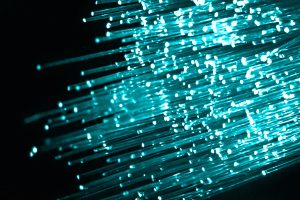
Success requires keeping a dependable and reachable WordPress site in the increasingly competitive internet market. You can lessen the negative effects on your business, improve user experience, and safeguard the reputation of your brand by quickly identifying and resolving downtime problems.
At Eighty3, we recognise the value of consistent website accessibility. Because of this, we provide uptime monitoring as a thorough service as part of our support packages. We guarantee that your WordPress site is regularly monitored for uptime and performance using our knowledge and specialised monitoring technologies. We take the proactive measures required to avoid downtime and swiftly address any issues by integrating uptime monitoring as part of our support packages.
Keep in mind that uptime monitoring is a vital part of your website’s maintenance and entire business plan, not just an optional extra. Join forces with Eighty3 to take advantage of our experience and the proactive uptime monitoring services we provide. Together, we can make sure that your WordPress site can only go higher!